One anoying thing in iTunes is that in album view, it separates songs if they have multiple artists. The way to fix this is the following:
"You can mark these songs as a compilation in iTunes. Do do this, select all the songs that you want to be included in the compilation and select Get Info from the file menu and select Yes in the Compilation menu as shown below. After clicking OK iTunes group all the selected songs together." [Link to Apple for complete article]
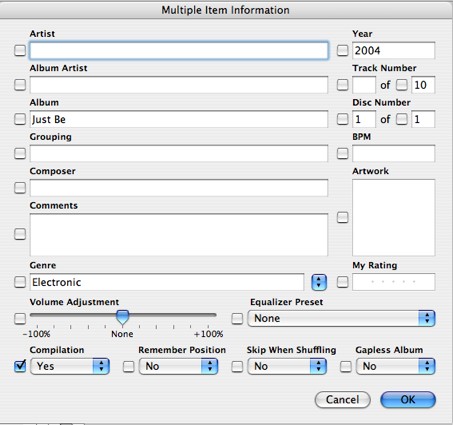
iTunes on PCs is also bit perfect if you match the sampling rate in the Quicktime control panel to the sampling rate of the source material. Ken Poon explains it well in his blog.
The latest version of iTunes has a different dialog box:

No comments:
Post a Comment